
Today came Update Android 4.4.3. It is available to the Nexus and Nexus 4 5 as well as the Nexus 7 tablets (except models with support for LTE) and Nexus 10. Build Number Update for Nexus 5 – KTU84M, for other devices – KTU84L. You can check for updates in the system settings, set it in the air. If an update is available, it can be placed manually. Before the upgrade, do not forget to save your important files stored on the device in a safe place, or do a full backup.
Installation Instructions for Android 4.4.3 devices Nexus:
2. If you have installed a custom rekaveri, copy the firmware file to your device, reboot rekaveri and sew. Tgz-file. If rekaveri stock, go to the third point.
3. Reboot the device and when the clamp knob volume subtraction. Menu appears fastboot. When you see the word «Start», repeatedly press the Volume Up until you reach rekaveri. To enter it, press the power button. You will see a red exclamation mark. Push and hold the Volume Up and Power. Appears similar menu:
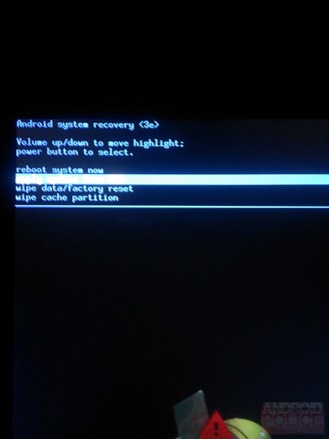
Select it option« apply update from adb ».
5. Unzip the files in the firmware folder named Android SDK platform-tools. Run it as an administrator file flash-all.bat (for Windows) or flash-all.sh (for Mac). The installation starts.
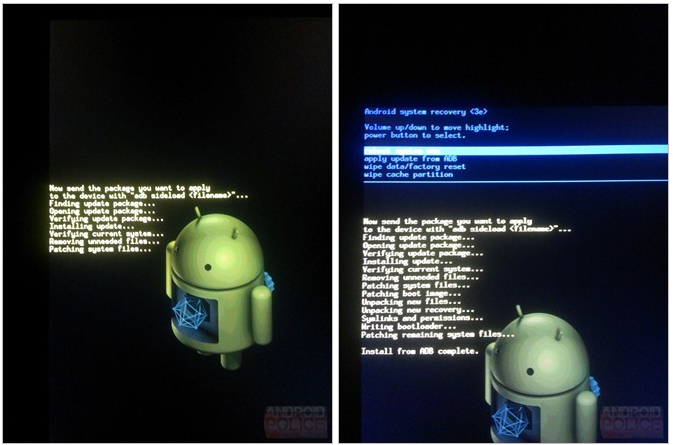
7. After installation is complete, reboot the device.
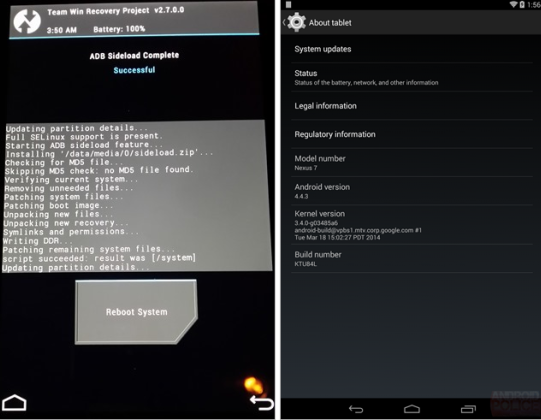
big changes in Android 4.4.3 compared to 4.4.2 no update mostly eliminates bugs of previous versions of the operating system. The only noticeable change – on the Nexus and Nexus 4 5 appeared in the phone application interface card.
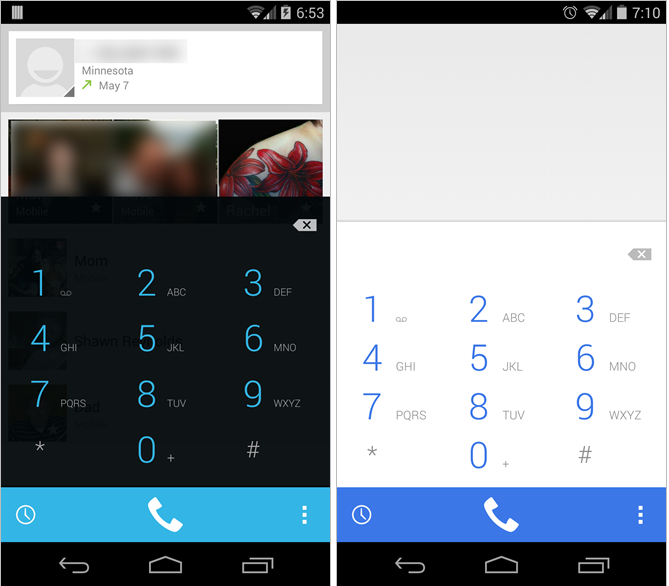
Google released a firmware not only ready, but the source code of Android 4.4.3, which means that in the near future custom firmware (CyanogenMod, AOKP, ParanoidAndroid, OmniROM and so on) on the basis of this update will appear for a large number of smartphones and tablets.
![]()
No comments:
Post a Comment