Printable bloggers
Contents:
- Package
- Ranking
- Design, size, controls
- Display
- Battery
- Hardware, performance
- Camera
- Music and video – multimedia capabilities
- Impressions
Package Includes:
- tablet
- USB-cable
- Howto
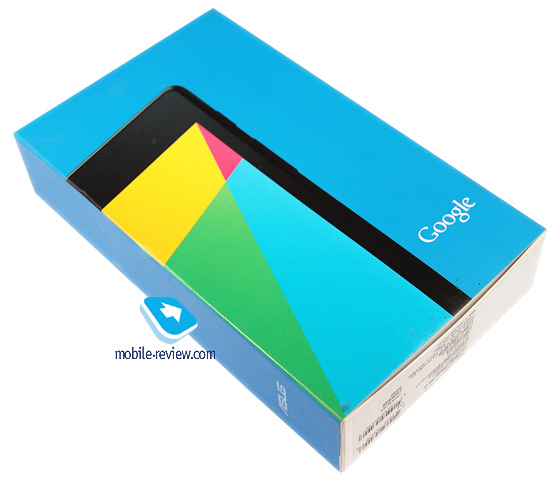

Ranking
Review this model did not give me a long time, since the Nexus 7 – Device friendly and somewhat idealized fans Android, which has a certain effect on this model. Its life cycle is a year, so the summer of 2014 to the point in buying such a device is still there, although he was replaced soon come update.
tablet market a unique situation – balanced in terms of price / quality tablets are not so many cheap – plenty. Second-tier manufacturers and Chinese manufacturers stamped in large quantities models, each of which boasts individual characteristics that distinguish them from the total number. This can be a powerful battery, someone worth good matrix or uses a fast chipset. Someone plays a low cost and it draws on his side. But the model Nexus series has always featured the lowest price and great functionality, with which no one could match. If you want to be sure your device, then you should not think what tablet to choose – better than the tablet under the brand Google, you will not find.
If2012 7-inch Nexus was the cheapest and it struck the imagination, for the 2013 update came out a little more expensive, and the difference with other producers was not so noticeable. As before, the real manufacturer of this tablet – Asus, they are able to make the device great in terms of assembly, filling speed. From Google, we see support for all the latest versions of Android.
In my opinion, this tablet can safely assume that one of the most attractive in the form factor of 7 inches on Android and look at it as an everyday device that can easily fit not only in any bag, but even in the pockets of clothing. Considering the low price, this tablet is suitable for pupils, students, and everyone who requires portability and Android on board. Of obvious drawbacks I can name only one – the screen resolution, which is inferior to that of the iPad Mini with Retina, perhaps, is the only difference to be significant. On the other hand, initially choosing between iOS and Android, you should understand that you will give each of the systems, and it is a choice worldview, and that results in the subsequent arguments. I have both iPad Mini (first, as well as Retina-screen), and a large iPad, plus Google Nexus 7, which finds application of these devices and it is equivalent to them.
To content >>>
Design, size, controls
glossy screen on which there are traces of hand, contrasts with the matt surface of the back. Over time, the coating does not wear down, anyway, no scuffs on it there. Tablet size – 200h114h8.65 mm, weight – 290 grams. It is quite compact, but wide and well in the hand. On the upper side edge positioned on / off button, next – volume rocker – the keys are a little uncomfortable due to the bevel, have to exert extra effort to press the buttons on the touch uncomfortable for six months and could not get used to this feature. On the left side – 3.5 mm headset jack on the right in the middle – the connector microUSB. On the back side you can see the lens 5 megapixel camera on the front there is also a camera for video calls. The unit two speakers, stereo effect that is achieved, they are quite loud and it attracted.
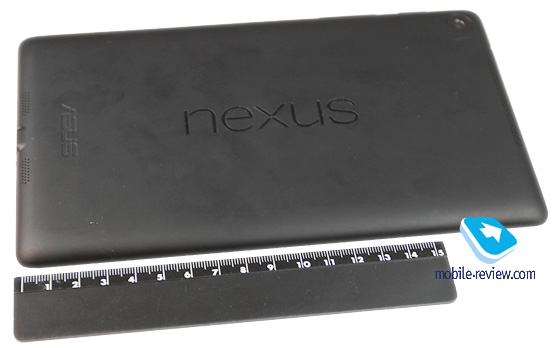





No complaints about the build quality I have, everything is fine, as well as the materials I like.

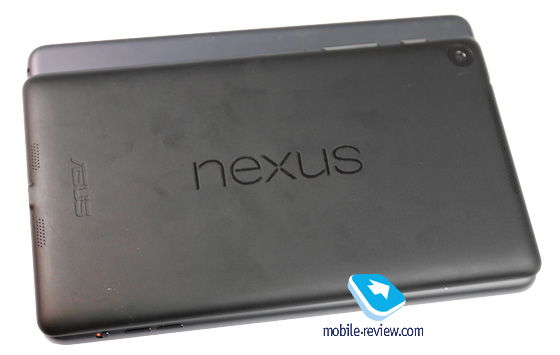
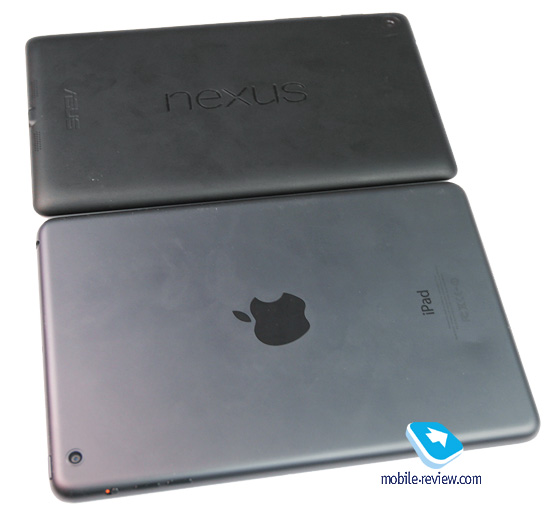
In comparison with the Apple iPad mini
To content >>>
Display
Specifications screen as follows: matrix IPS, 1920×1200 pixels resolution (120 dots always allotted to touch keys), 323 dots per inch. Quality of the picture is great, the colors are bright, the sun fades the display is not too strong, still readable.
Automatic backlight adjustment fails me, as a rule, I have it enabled. This screen clearly outperforms the first iPad Mini (162 dots per inch), but loses iPad Mini Retina (2048×1536 pixels, 326 dpi, 7.9 inch). And here we must note that each will choose their – I screen iPad Mini Retina frankly like it much better. But, for example, watching movies better on a 16:9 screen, which is installed in the Nexus 7. This raises the question of what you prefer. In my opinion, this question passions – and I feel comfortable there, and there, the more often the original quality of the movies, their resolution is comparable to the resolution of screens or even worse.


To content >>>
Battery
no secret that the iPad is the standard time work, as a rule, it is 10:00 when watching videos. Other manufacturers are striving to provide a similar time, but often can not achieve this, but in Asus with certain reservations were able to do it. Battery capacity – 3950 mAh, 15 Wh. According to the manufacturer, it is able to play videos at 720p resolution and 50 percent backlight for about 8 hours, in other modes – up to 10 hours. In practice it was not so bad, but quite the opposite – playing HD-video about 10 hours with backlight 50 percent, with maximum illumination I came to 7.5 hours. If you will be comfortable with backlight for about 25 percent, the tablet will stretch more than 12.5 hours. In short, everything is very, very bad for Android is one of the most long-running tablets.
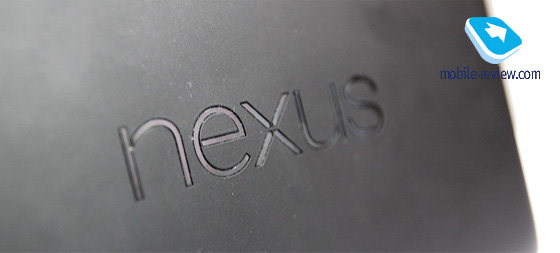
In everyday life, I have this tablet does not live less than iPad Mini, which is about 2-3 days, depending on what I’m doing on it. In the mean time work during the day – about 1.5 hours (Wi-Fi, lights 60 percent). If you just try to measure time using the Internet, you get about 11 hours at maximum illumination – but this is not reflecting the reality of the picture, rather ideal case.
Of the minusesworth noting charging time – it is about 3 hours, so I usually leave the tablet at night, otherwise in a hurry, going in the morning, I can stay with the flat device.
To content >>>
Hardware, performance
model is based on the chipset Qualcomm Snapdragon S4 Pro 8064 (4 cores, 1.5 GHz – version with Wi-Fi), or 8064 and MDM9215M for LTE-version. In both cases, there are versions for 16 and 32 GB, no memory card is not provided. In my opinion, you should choose a model with more memory, especially if you plan to download movies, music, and actively using the device, and not just for e-mail and surf the web. Choose a model with or without 3G/4G-modulem, you decide – I came to the conclusion that I do not use plates in SIM-cards usually give out online with the router or phone me, this option is most suitable.
The device 2 GB of RAM, this is quite enough – it works fast. However, synthetic tests tablet also shows if not the maximum, but quite good results.
To content >>>
Camera
remains a mystery to me why people use their camera phones in the presence of plates, because the last is removed, as a rule, much better. In tablets always put cameras of previous generations, and the Nexus 7 – not the exception, it is worth unpretentious matrix at 5 megapixels, branded interface from Google. For all the time I did not have enough photos and 5, had to quickly make another to show them to you. Nothing special, the camera not amazing.
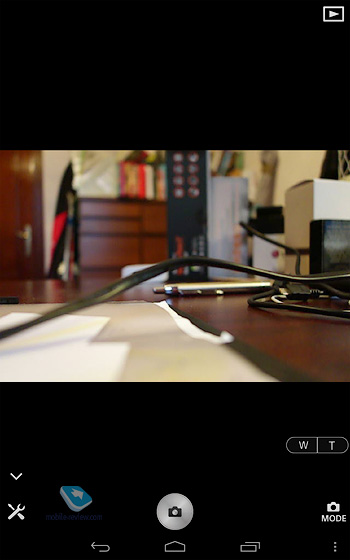
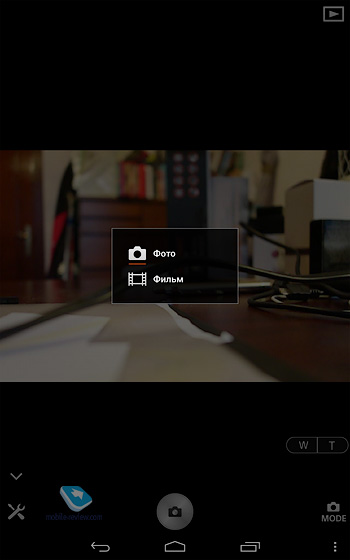

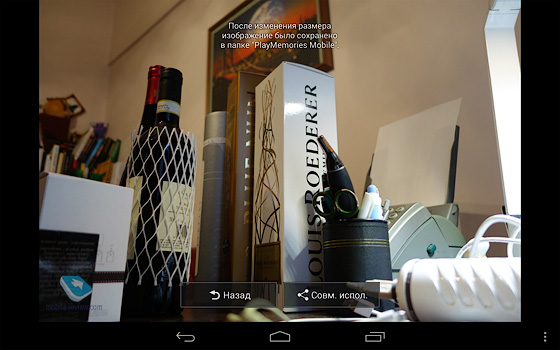
To content >>>
Music and video – multimedia capabilities
terms of music playback tablet was successful, sounds good on headphones, but the latter must be chosen, not all models are suitable for the Nexus 7 – sound goes, but the music is flat, not sound. In general, it is not a problem if you have multiple ears – choose the ones that sound better.
If you do not upload your music and take advantage of Play Music, then the choice of headphones does not play a role for such quality music will suffice any ears.
Out of the box is not supported by an increasing number of video codecs, unlike tablets from Samsung, where such support is built initially. Enough to put MX Player, to overcome this drawback. With video playback in a variety of resolutions up to FullHD no problems, everything plays perfectly.
The bottomwant to say that this tablet with a multimedia perspective is quite good, compares favorably with many Chinese counterparts on other chipsets, which are often just do not pull the video.
Since this standard, the typical Android, then we will send you an overview of the features of this system, then I see no reason to repeat, it is a pure Android from Google.
 | Overview operating system Android 4.2 |
 | Overview Android 4.0 Ice Cream Sandwich – OS interface, controls |
 | Android 4.0 Ice Cream Sandwich – standard applications |
To content >>>
Impressions
Cost Nexus 7 in the U.S. is $ 229 for the 16GB version, or 269 for 32 GB, in Russia in large retail official delivery cost 10 990 rubles and 15,990 rubles, respectively. In principle, and those and other costs adequate, relevant market conditions.
Should you buy today Nexus July 2013, or you can wait for the next model? The question remains open – because if the purchase falls, it can wait. But if you need a device today, you should look at these plates – they justify their value to one hundred percent.
example, Samsung Galaxy Tab 3 T3100 16 GB worth in the order of 11 990 Russian rubles, while a weaker processor, 8-inch screen with a lower resolution, worse body materials, and it is somewhat more heavier then works exactly the same. In my opinion, this decision can choose only the availability of slots for memory cards microSD, that becomes an advantage. But if it does not stop, the Nexus 7 will be better choice.
To content >>>
Related Links
 | Overview tablet iPad mini display Retina |
 | Review Samsung Galaxy Tab tablet 3 8.0 |
 | Overview tablet Samsung Galaxy Tab 2 7.0 |
Eldar Murtazin (eldar@mobile-review.com)
![]() Twitter
Twitter ![]() Instagram
Instagram
Published – 21 January 2014
Twitter Mobile-Review.com. Join!
blog comments powered byGot something to add? Write … eldar@mobile-review.com
No comments:
Post a Comment