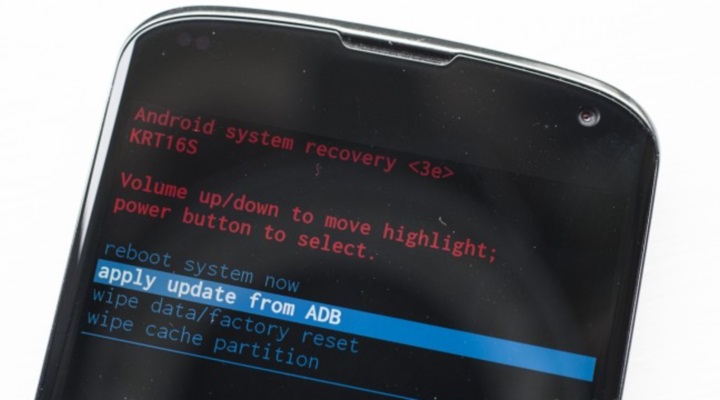
Instructions:
2. In phone settings allow debug mode. Connect your phone to a computer USB-cable.
3. In the Platform-Tools folder in the SDK command prompt and run the command «adb devices» (without the quotes). If the phone is properly determined by the computer, the computer screen will show the serial number of the device.
5. There’s also run a command prompt and run the command «adb reboot bootloader». Phone reboots into bootloader.
6. Press the phone button decrease the volume and keep it up to the moment when the screen appears «Recovery». Select «Recovery» by pressing the power button. Logo appears Android and exclamation mark.
7. Hold down key simultaneously adding volume and power button. Open stock rekaveri.
8. Decrease the volume button to select from the list of options «apply update from ADB». Confirm your selection by pressing the power button.
9. From your computer to download the firmware to your phone. At the command prompt, write «adb sideload update.zip» (without the quotation marks, update.zip – the name of the firmware file).
10. Upon completion of the download file to begin the process of firmware. After the end of the firmware restart phone.
Keep in mind that when flashing, all user data, applications and files in the phone memory will be erased. Everything was set up, you have to configure again.
No comments:
Post a Comment