Print Bloggers
Before you go to the very review, I would like to tell you a little anecdote . It seems to me to be very appropriate.
In June 2013 I was at the launch of Huawei Ascend P6 in London. After the official part at the session of questions and answers Richard Yu asked whether Huawei plans to release devices for the line of Nexus. At the time, he did not specifically answer, but hinted that such a possibility. And two years later, we see the first of the company’s Nexus. And now proceed directly to the Review.
Content
- Features
- Options
- Appearance, materials , controls, assembly
- Dimensions
- Screen
- Fingerprint Reader
- Operating System
- Performance
- Work Offline
- Camera
- Wireless interfaces
- Conclusion
Features
- Class: flagship
- Form factor: candy bar
- Housing: aluminum and plastic
- Operating system: Android 6.0
- Network: GSM / EDGE, WCDMA, LTE (nanoSIM)
- Platform: Qualcomm Snapdragon 810
- Processor: two quad-core: Cortex-A53 (1.55 GHz) and Cortex-A57 (2 GHz)
- RAM: 3 GB
- Memory storage: 32/64/128 GB
- Interfaces: Wi-Fi (a / b / g / n / ac), dual-band, Bluetooth 4.2 LE (A2DP, EDR), connector USB Type C for charging / synchronization, 3.5 mm headset,
- Screen: 5.7 ‘ ‘capacitive, AMOLED-matrix, 2560×1440 pixels (QHD), automatic adjustment of the backlight, oleophobic coating
- Camera: 12 MP, video recording in UHD (3840h2160 points), optical stabilization, LED flash two tones
- Front camera: 8 MP, video recording FHD
- Navigation: GPS / GLONASS (support A-GPS)
- sensors: accelerometer sensor position in space,
- gyroscope, light sensor
- Battery: removable, Li-Pol, a capacity of 3450 mAh
- Dimensions: 159.3 x 77.8 x 7.3 mm
- Weight: 178 grams
- Price: 50 000/52 000/60 000
Options
- Smartphone
- Battery charger
- cable to connect to a PC (also part of the charger)
- Documentation
To us a test unit came without the box was included only short USB Type C cable. I would like to dwell on it in more detail. Live connector Type C looks more than a microUSB, and a half times, the photos have not seen. Just note that the possibility of either party to insert the cable you get used very quickly.


Appearance, materials, controls, assembly
The line is usually Nexus its own authentic design. As a rule, it is quiet, I would say, ordinary-looking devices (if it is, of course, is not about red LG Nexus 5). In my opinion, Nexus 6P, on the one hand, a certain continuity in design to previous models, and the other – the use of an aluminum lid gives it a personality, and that really there, practicality.

On obverse 8 MP front camera, light sensor and proximity. Immediately we located and two stereo speakers. They have a great margin of volume, but at the maximum value of the sound quality is deteriorating, the dynamics begin to wheeze.



On the right you can see the volume rocker and power button. Interestingly, the rocker is made of smooth aluminum and power button – finned, thanks to its easy to find in the dark. Both buttons have a short press with the characteristic soft click, use them very comfortable.

From left to set the tray nanoSIM-card, it is interesting that there is another tray slot, but zalochenny.
 >
> 
At the top end is a connector 3.5 mm headphone jack, and the bottom – port USB type-C.


As I said, the back cover is made of aluminum, the Governing elements to it only established fingerprint reader, talk about it in a separate section.

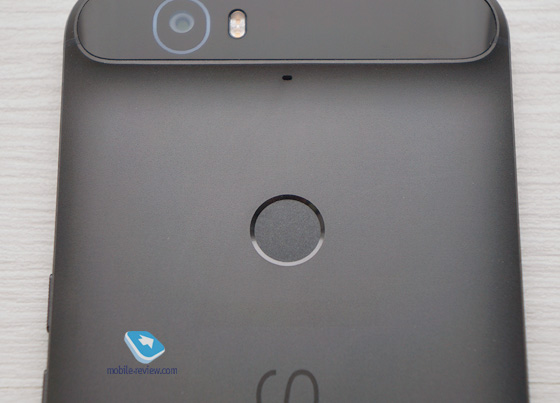
On sale are four color options Huawei Nexus 6P: gold, white, silver and black. We have to test just the latest.

The device is well assembled, all parts of the body fit tightly to each other, in his hands he felt as a monolithic block.
To the content & gt; & gt; & gt;
Dimensions
| Height (mm) | width (mm) | Thickness (mm) | Weight (g) | |
| Huawei Nexus 6P | 159.3 | 77.8 | 7.3 | 178 |
| Motorola Nexus 6 | 159.3 | 83 | 10.1 | 184 |
| Samsung Galaxy Note 5 | 153.2 | 76.1 | 7.6 | 171 |
| Apple iPhone 6S Plus | 158.2 | 77.9 | 7.3 | 192 |
If you look closely watched nameplate above, you may have noticed that the dimensions of the Nexus 6P compared with all key PHABLET competitors. However, this does not negate the fact that the smartphone is big, very big, so keep that in mind if you have previously used devices like the iPhone 6 or Android-smartphone with five-inch displays. Personally, it took me some time to get used to such a diagonal, and to be honest, for a week of use, I could not get used to it.




On the other hand, these dimensions are due diagonal of the screen, so that fans of large displays can only rejoice.
To the content & gt; & gt; & gt;
Screen
| Feature | Value |
| Screen | 5.7 inches |
| Display resolution | 2560h1440 points |
| The value of PPI | 518 |
| Matrix type | AMOLED |
| protective coating | glass Gorilla Glass 4 |
| oleophobic coating | Do |
| Automatically adjusts the brightness of | Do |
| support “multitouch » | There are up to ten simultaneous touches |
As soon as I started using the device, it immediately felt: the display there is something wrong. It seems to be a good screen: a high level of brightness, contrast, good behavior in the sun, the maximum viewing angles.
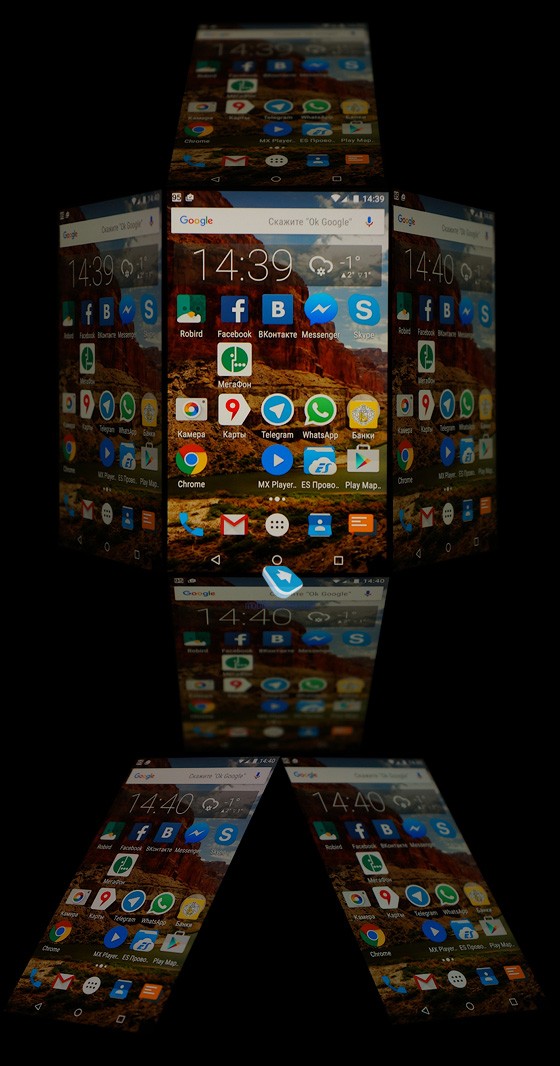
But the colors were too oversaturated colors poisonous, which is characteristic of the first AMOLED-display. Still here and PenTile, despite the very high resolution, it is still visible. Because of him, the fonts on the screen look rather loose.

I wrote on Twitter, they say, in Google argued that it uses exactly the same display as in the Galaxy Note 5. In fact it was not so (at least, I could not find confirmation of this information in the network). In my opinion, inferior screen 6P Note 5 to one single parameter – color rendition. The fact that Nexus 6P you can not customize the display colors for themselves, there are only two modes: “standard” and «sRGB», And in the latest colors are very washed-out.
One of the interesting options worth provide an opportunity to display notices on the locked display in black and white. It looks beautiful and impressive.

To summarize: In Nexus 6P good display in most settings, but colors it is too oversaturated and you will not have the possibility of regular means to change it (let us not now about the Root and custom bikes, yet it received less of the user).
To the content & gt; & gt; & gt;
Fingerprint finger
To begin with I would like to comment on the location of the fingerprint reader. In my opinion, the back of the device – it is far not the best place for him. The fact that no one takes the device in his hand so that the finger immediately lay down on the scanner, so every time you have to seize the smart phone to unlock it. This is very inconvenient and very annoying.

But most of the scanner I’m just delighted. At Google did the right thing: when you touch the scanner unit once unlocked, unlike the iPhone with their Touch ID, which you must first press the button and then hold your finger on it yet half a second. The result is that the implementation of unlocking easier to Nexus, a scanner location – in the iPhone.
To the content & gt; & gt; & gt;
operating system
The key advantage of the entire line of Nexus – the operational upgrade to Android 6.0, and Nexus 6P is no exception. The device is running Android 6.0 without any shells and superstructures. From the pleasant changes in my eyes immediately rushed to the lists of widgets, sorted by applications, it is very convenient, but rather is a credit Google Start launcher. We will have a separate detailed article about the features and innovations of Android 6.0, it will talk about all the features of the latest version and the difference from 5.0.
To the content & gt; & gt; & gt;
Performance
| Feature | Value |
| chipset | Qualcomm MSM8994 Snapdragon 810 |
| CPU | Two quad-core: Cortex-A53 (1.55 GHz) and Cortex-A57 (2 GHz) |
| Graphics Processing Unit | Adreno 430 |
| Volume RAM | 3 GB |
| Internal Storage Capacity | 32/64/128 GB |
| The presence of a memory card | No |
C point of view of the speed of the device has no complaints: the browser, mail, paging desktop, menus, settings and applications, third-party programs, etc. – With all this Nexus 6P effortlessly copes without a hint of braking. All of the modern game runs perfectly on this smartphone and operate at maximum settings.
As for heating, the everyday use the device periodically heats up, but it can be called more warm than hot discomfort when using this heating does not deliver .
To the content & gt; & gt; & gt;
Autonomy
| Feature | Value |
| Battery capacity | 3450 mAh |
| Battery | Fixed, Li -Pol |
| Hours of viewing HD-video at maximum brightness (airplane mode) | 9:00 |
| Hours of reading at 30% brightness (airplane mode) | 13.5 hours |
Working in all modes smartphone I was pleasantly surprised. The results of our tests you can see above, I would like to discuss everyday use. During the day, I often use the mobile Internet to view mail, twitter, web surfing, reading, social networking and other network activity. Most smart phones stand in my mode, a maximum of three hours of active screen. In the case of Nexus 6P you can safely count on 4.5-5 hours with the included screen brightness 50-60%, which is very good.
Another important parameter: Background discharge idle. Unfortunately, many Android-smartphone, left for the night near the bedside, in the morning were completely or half discharged. In the case of Nexus 6P ten hours he had lost only 7% of the charge, despite the fact that all of the wireless modules and synchronization are included.
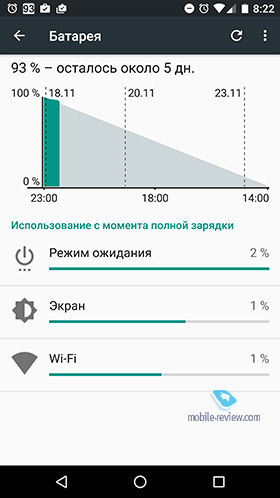
The smartphone does not support Qualcomm Quick Charge, and this is his big minus in my opinion. I tried to charge the Nexus 6P charger Tronsmart (supporting QC), while the total charge was about two hours.
UPD: The owner of the commercial version of Nexus 6P just shared information about that the built-in charging from the charger is supported technology Rapid Charge (not QC) and full charge time took 1.5 hours, the graph is not linear charge. He also would not recommend to charge a smartphone from Chinese USB Type C cables.
To the content & gt; & gt; & gt;
Camera
The phone has two cameras: the main with a resolution of 12 MP, autofocus, dual tone LED-flash, laser focus and shoot video in 4k, and the front 8 MP with autofocus and shooting video FHD. I do not like to shoot self, but the characteristics of the front camera forced to talk about it a little more, so I asked a friend to take some photos of the photographer Darya.
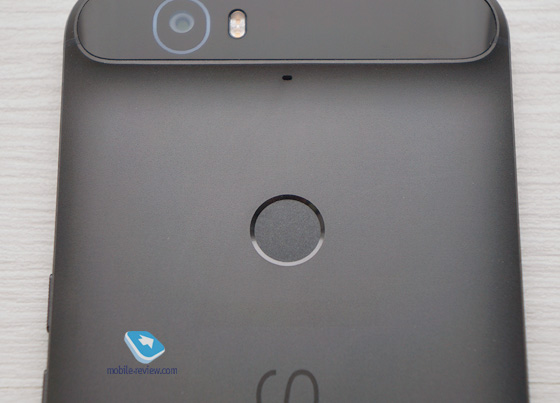
All the photos in the main chamber are made in the mode of HDR +, in the line of Nexus, he is very fast and produces the highest quality images.
Traditionally, the flagship devices, we give a detailed commentary by Roman White on photofraction:
C, specifications Eugene introduce you, so I will briefly comment on the quality of training and personal experience.
Shooting daylight . Sharpness is distributed across the frame, but perhaps a slight blurring in the upper left corner, I’m sure that for the average user this does not critical. The minimum value of ISO, which puts the camera is about 80. Not bad, but many of the camera without any problems, “pull” and 50. Due to the lack of sunny days minimum exposure value calculated exactly did not work, I think it is about 1/7000 of a second. But the maximum – 1/7.
Detailed seemed to me excellent, most importantly, the software did not artificially increase the sharpness, as was evident in the frames Nexus 5X. White balance does not let ever – a significant plus.
The dynamic range of small details in the shadows a bit lost, but by itself the picture looks natural, without contrast enhancement.
Focus accurate and fast, and the laser is used as the focus, the focus on short-range lightning.
Low light . The nature of a pleasant noise, dot, no smears and are not turned into oil paintings. In general, we must pay tribute to programmers for the compositions of the “shumodava”: even scary for the phone to ISO 1600 picture looks fine. Once again, it should be said that the WB with no problems doing its job even in mixed lighting. Of course, in the dark detailing deteriorating, but remains comfortable for the perception of the area.
Macro . Apparatus good at taking photos at short distances. However, the minimum distance is approximately 10 cm, which is close to, I think, too much. Not quite like bokeh, would like more background blur. However, many, on the contrary, requires a sharp image.
Portrait . In this case, I do not mean the camera to take self. The main camera is well suited for creating portraits, as the scope is too wide-angle: the person will not be distorted at a distance of one and a half meters. This will be diluted a little background, emphasizing the object in front. Detailing, as I said, cool: cilia can be regarded indefinitely.
Self . Eight megapixels is enough to make high-quality “sebyashki.” Aperture of F2.4. C on the one hand, a little in the dark can be obtained dark frames, and the other – a large hole at the same detail. Of course, when there is autofocus (6P and it is), such a disaster will happen less often. About 10 self can not get the focus just a couple of shots. Focus is not fast, but the laser focus here. I think in the case of self no hurry, unless you’re on the red carpet “fotkat” with celebrities.
No comments:
Post a Comment